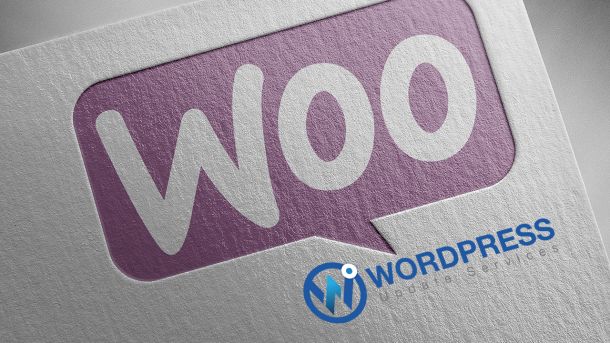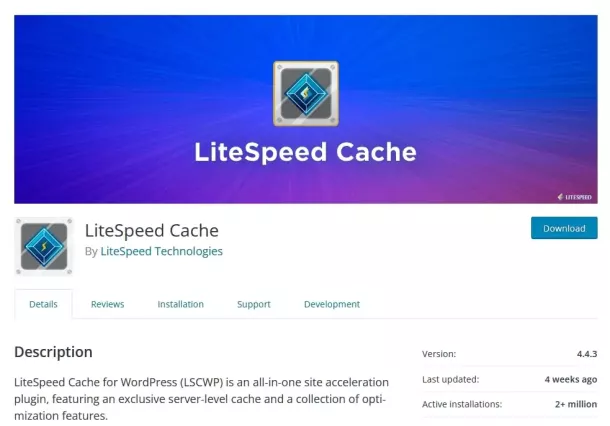If you have purchased a domain from Wix, you can later transfer it to another domain host.
To transfer your Wix domain away from Wix:
- Go to the Domains page.
- Click the Show More icon
 next to the relevant domain and select Transfer Away from Wix.
next to the relevant domain and select Transfer Away from Wix.
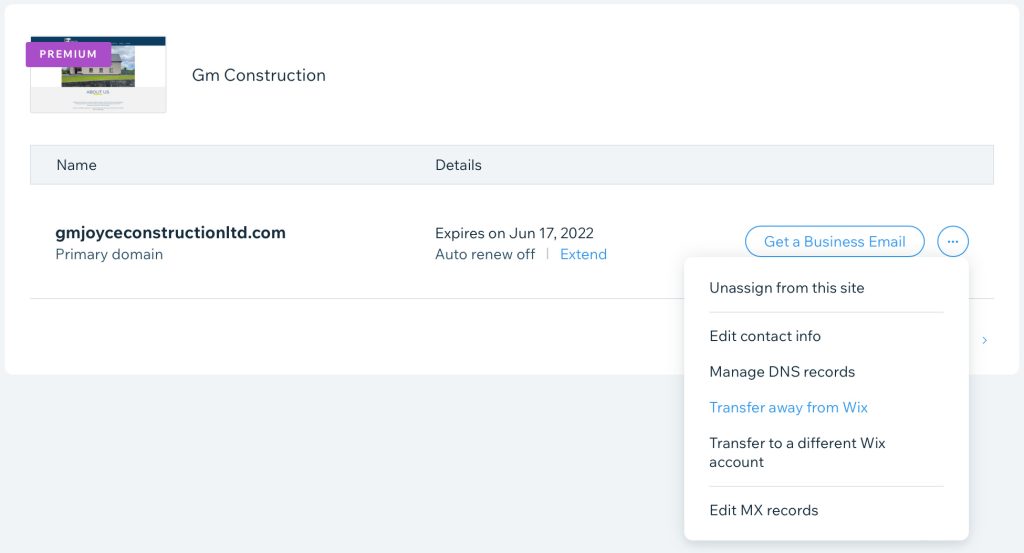
- Click Transfer Domain.
- Click I Still Want to Transfer.
Next steps:
- As soon as you click I Still Want to Transfer, we’ll send a transfer authorization code (EPP code) to your domain’s registrant contact email address.
- Once you get the code, follow the instructions from your new domain provider to transfer your domain.
- It can take up to 7 days for the transfer to complete.
In accordance with ICANN rules:
- You cannot transfer a domain within 60 days of purchase.
- Changing your registrant contact information locks your domain from transfer for 60 days.
- Transferring your domain locks it from being able to transfer again for 60 days.