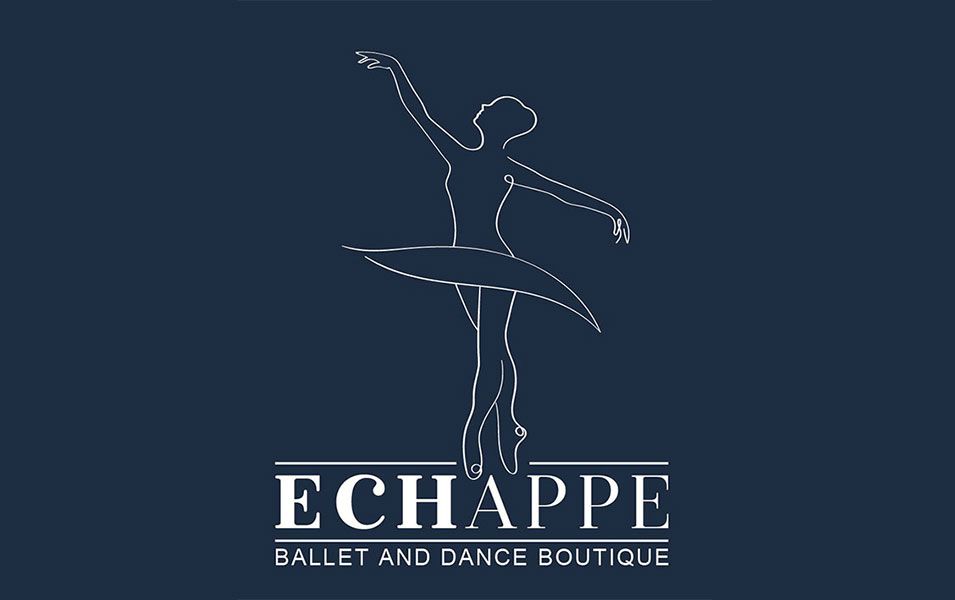How to Detect Malware on Your WordPress Website
A WordPress website infected with malware can exhibit various signs and symptoms. Detecting malware early is crucial to prevent potential damage to your website and its visitors. Here are some telltale signs that your WordPress website might be infected with malware:
- Unexpected Behavior: If your website starts behaving strangely, such as loading slowly, redirecting to suspicious websites, or displaying incorrect content, it could indicate a malware infection.
- Unusual Traffic Patterns: A sudden increase in traffic, especially if it’s coming from unusual or unfamiliar sources, might indicate a malware infection. Malware can sometimes be used to drive fake traffic or perform malicious actions.
- Changes in Site Content: If you notice new, unauthorized, or unfamiliar content on your website, such as spammy links, hidden text, or injected ads, it’s a sign that your site might be compromised.
- Search Engine Warnings: If your website suddenly disappears from search engine results or is flagged with warnings like “This site may be hacked” in search results, it’s a strong indication of malware.
- Security Plugin Alerts: If you’re using a security plugin like Wordfence or Sucuri, they might provide alerts about suspicious activity, malware signatures, or changes to core files.
- Frequent Crashes or Errors: If your website experiences frequent crashes, errors, or downtime that can’t be attributed to regular maintenance or updates, malware might be causing instability.
- Unexpected Admin Accounts: Check your WordPress admin panel for any unfamiliar admin accounts. Hackers sometimes create these accounts to maintain control over your website.
- Suspicious File Changes: Regularly monitor your website’s core files, theme files, and plugins for any unauthorized changes or additions. Malware often involves modifying these files.
- Phishing Redirects: If your visitors are being redirected to phishing or malicious websites, your site might be compromised. This can severely damage your website’s reputation.
- Increased Resource Usage: Malware can cause your server’s resources (CPU, memory, bandwidth) to spike due to malicious activities. Keep an eye on your hosting account’s resource usage.
- Spam Emails: If your website is sending out spam emails without your knowledge, it’s a sign of a compromise. Malware can be used to send spam from your server.
- Blacklist Warnings: Google and other security services maintain blacklists of websites known to distribute malware. If your site is blacklisted, users might be warned before visiting.
If you suspect your WordPress website has been compromised, it’s important to take action promptly:
- Isolate the Website: Take your website offline temporarily to prevent further damage and protect your visitors.
- Scan with Security Plugins: Use security plugins to scan your website for malware and vulnerabilities. Many plugins can help you identify and clean malware infections.
- Update and Remove: Update WordPress, themes, and plugins to their latest versions. Remove any unauthorized or suspicious code or files.
- Change Credentials: Change all passwords and authentication keys, including for your hosting, WordPress admin accounts, FTP, and databases.
- Restore from Backup: If you have clean backups, restore your website to a point before the infection occurred.
- Seek Professional Help: If you’re unsure how to proceed or the infection is complex, consider seeking assistance from a professional or a security service.
Remember that prevention is key. Regularly updating your WordPress installation, themes, and plugins, using strong and unique passwords, and implementing security measures can significantly reduce the risk of malware infections.
With over 20 years of experience in resolving hacked websites, if you require assistance, please get in touch with us through the ‘Quick Fix’ link. We’re here to help restore and fortify your compromised WordPress website.