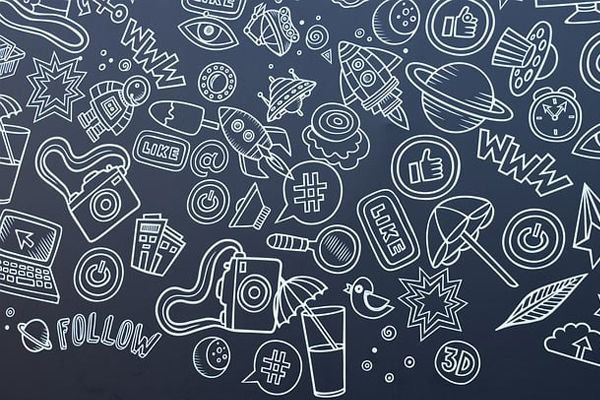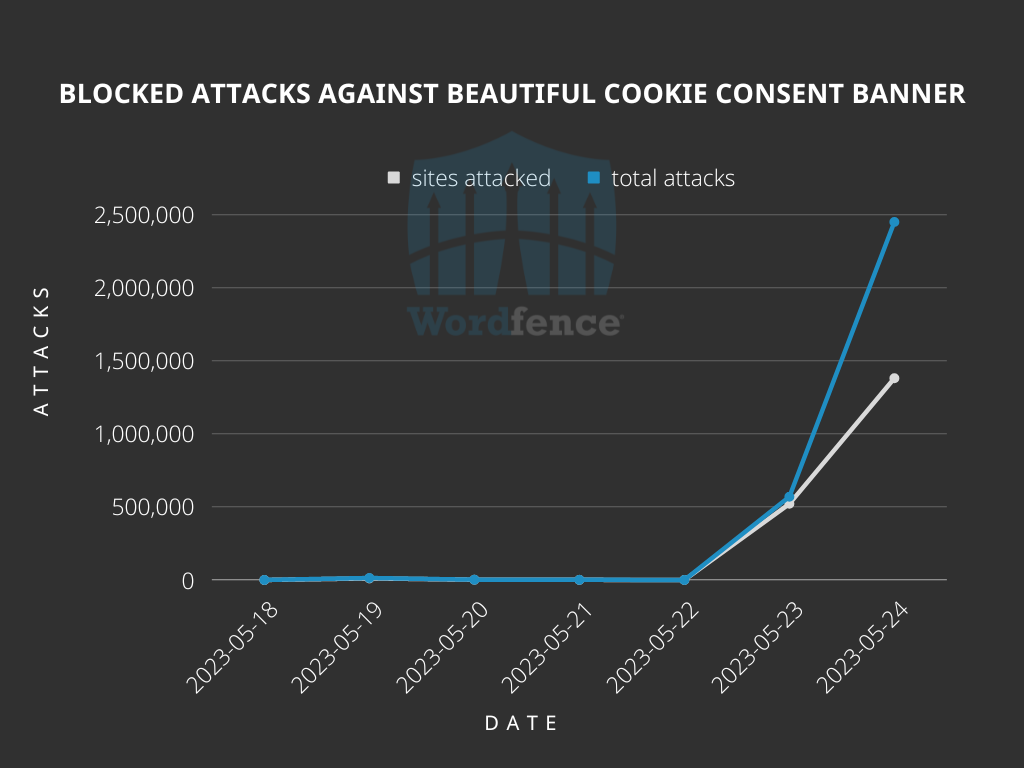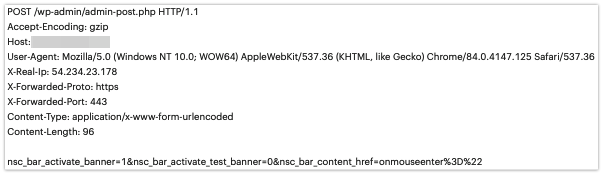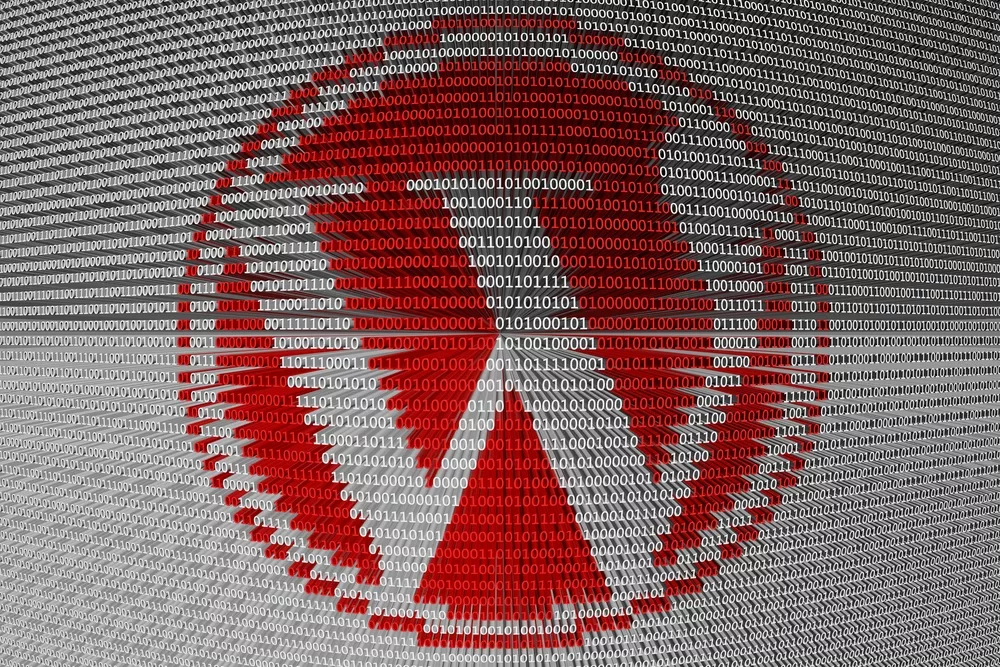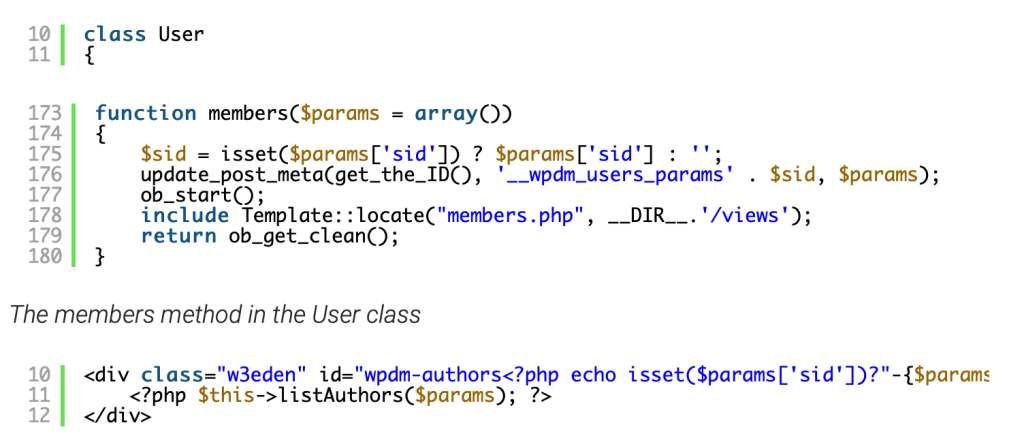Maximizing Data Security: Leveraging Amazon AWS for Robust Cybersecurity in a Dynamic Threat Landscape”
Backing up your website to external cloud servers like Amazon Web Services (AWS) offers several advantages that can help ensure the security, availability, and recoverability of your website’s data and resources. Here are some reasons why you should consider using cloud-based backups:
- Data Redundancy and Durability: Cloud providers like Amazon AWS often replicate data across multiple data centers and regions, ensuring high data durability and availability. This means your backups are less likely to be lost due to hardware failures or other issues.
- Scalability: Cloud services allow you to scale your storage needs up or down based on demand. This flexibility is particularly useful if your website’s data grows over time.
- Global Accessibility: Amazon Cloud-based backups can be accessed from anywhere with an internet connection, making it convenient for remote management and disaster recovery scenarios.
- Automated Backups: Cloud providers offer tools and services to automate the backup process, reducing the risk of human error and ensuring regular backups without manual intervention.
- Data Security: Cloud providers often have robust security measures in place to protect your data, including encryption at rest and in transit, access controls, and other security features.
- Cost Efficiency: Cloud-based backups can be more cost-effective than maintaining your own physical backup infrastructure. You pay for the storage you use, and there’s no need to invest in and maintain physical hardware.
- Disaster Recovery: In case of hardware failures, data corruption, or other disasters, having off-site backups can significantly speed up your recovery process, minimizing downtime and data loss.
- Versioning and Point-in-Time Recovery: Many cloud backup solutions offer versioning and point-in-time recovery options. This means you can restore your website to a specific state from a certain point in time, which can be crucial in case of accidental data corruption.
- Easy Testing and Restoration: Cloud backups can be easily tested without affecting your live website. This helps ensure that your backups are viable for restoration when needed.
- Compliance and Regulations: If your website deals with sensitive data or operates under certain regulations, using a reputable cloud provider like AWS can help you meet compliance requirements.
- Maintenance and Management: Cloud providers handle maintenance tasks such as hardware upgrades and software updates, freeing your IT team from such operational burdens.
- Geographic Redundancy: Cloud providers often have multiple data centers in different geographic regions. This provides additional redundancy and resilience against regional outages or disasters.
While there are many benefits to using cloud-based backups, it’s essential to choose a reputable and secure cloud provider, implement proper access controls, and regularly test your backups to ensure their integrity and recoverability. Each cloud provider offers different services and features, so it’s a good idea to research and understand their offerings before making a decision.
Find out more about our cloud backup service – Click Here